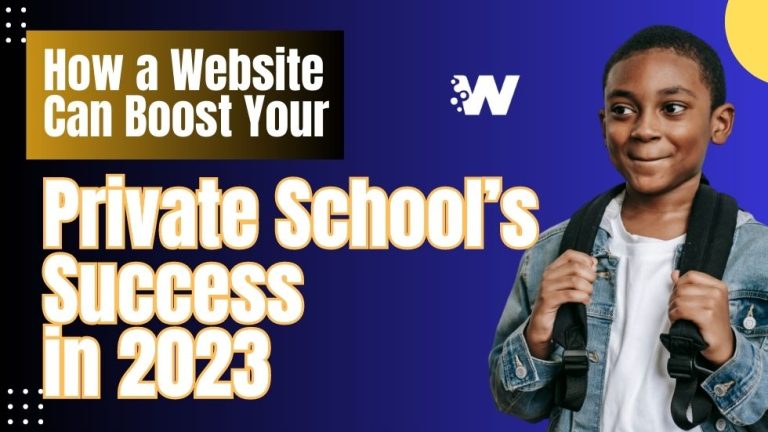Remita Payment Review: How To Pay Or Receive Payment Online Using Remita
If you are a Marchant looking for ways in which you can receive payments from your clients or customers online, or you are an individual taxpayer, a student etc… Here is a trusted payment solution called Remita Payment.
What Is Remita
Remita is an internet-based solution for paying and receiving payment. An award-winning e-commerce software developed by Africa’s leading financial technology firm called SystemSpecs.
It is used to make payment and receive payment across all Nigerian banks anywhere and anytime.
Remita is the official payment system endorsed by the Central Bank Of Nigerian and it has been effectively serving in many capacities.
READ: Remita Payment Adds Verve Card To Its List Of Payment Options
You can use Remita Payment to Buy Jamb Forms, Pay Electricity bills, Pay FGN and State TSA. Pay an Invoice, Resend Receipt or Invoice, Upload NHF Schedule, Pay Family and friends. Pay FGN and State TSA, Upload Pension Schedule, Pay Salaries, Pay Taxes.
Remita Payment offers Merchants the opportunity to set up a payment system in which clients or customers pay for their services or goods.
You can also use Remita to connect all your bank accounts and view your account balance from a central account. This feature has helped the Federal Government to tackle cases of fund diversion and embezzlement.
How To Use Remita To Pay Your School Fees, Electricity bills, Taxes etc..
In most cases, when you initiate an online payment from the website of merchants or government agencies that uses remita payment as their means of receiving payment, you will be redirected to the Remita website where you fill in the appropriate details.
See Photos below for an example of payment initiated from a biller website…
In this example, the biller is the “Corporate Affairs Commission” which is equally the beneficiary. The form is already pre filled in this case. all you need to do is cross check to make sure your information is correct the scroll down to “HOW DO YOU WANT TO PAY?” and choose if you want to pay with your cards, internet banking or visit a bank branch.
Once your preferred means of payment is selected, you can then submit.



If you are paying directly from the Remita website, you have to visit REMITA.NET and select who you want to pay from the listed options…
See photo below

How To Receive Payments Online Using Remita
This is for merchants or online business owners who want to use Remita payment to receive payment for goods or services they offer.
It is very easy to integrate Remita Pay into your website irrespective of the type of website. Remita has support for E-commerce sites like Woocorce, Prestashop, Magento, Opencart, and Easydigitaldownloads.
To start receiving payment from Remita, register your account, and then make use of the Test and Production API that will be made available to set up your account and integrate it to your site.
Once everything is set up and your are happy with your new payment gateway, you can then go live and start receiving payments from your clients via Remita Payment.